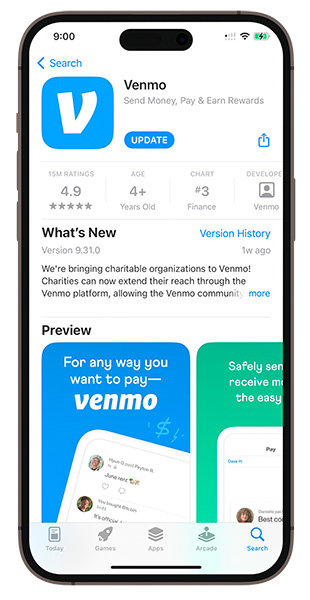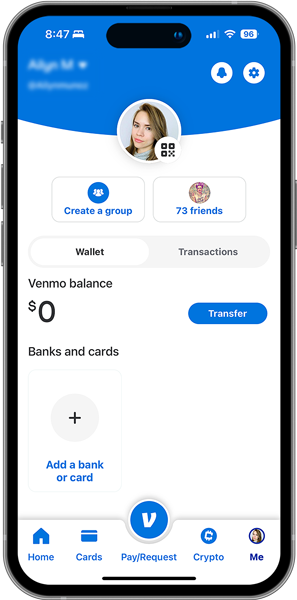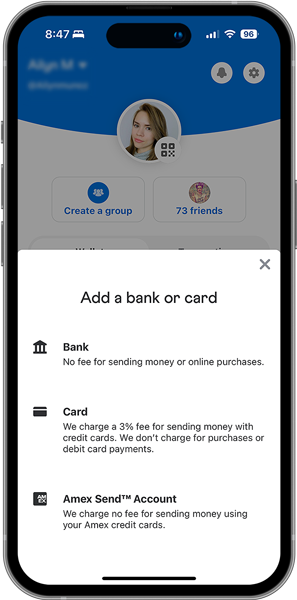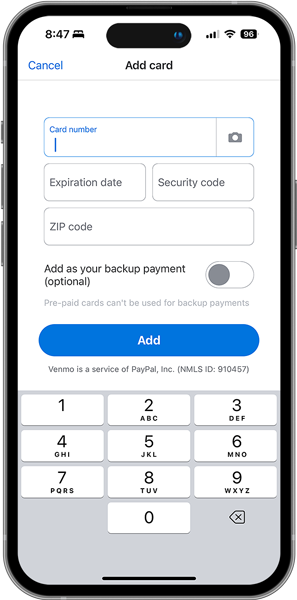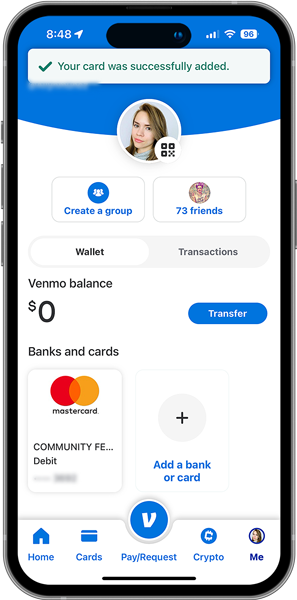Connect Pana debit card with Venmo
Step 1.
Download the Venmo application from the App Store or Google Play Store.
Step 2.
Create an account if you do not have one, following the steps in the application.
Step 3.
Tap "ADD A BANK OR CARD", then tap "Card".
Step 4.
Enter your PANA card information and then tap the "add" button.
Step 5.
Congratulations, Venmo is now connected to your Pana account.