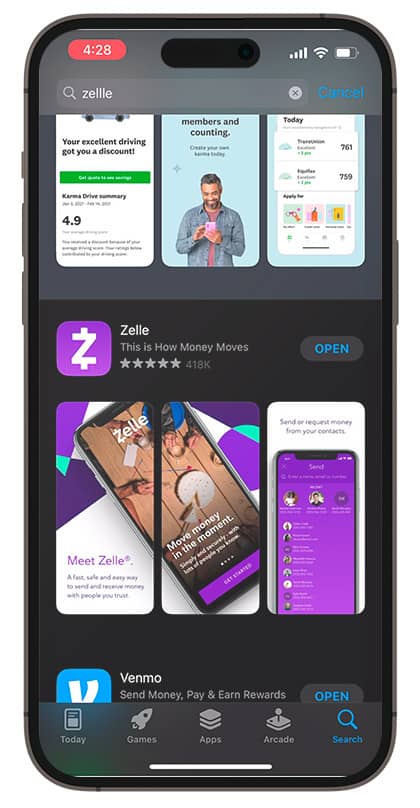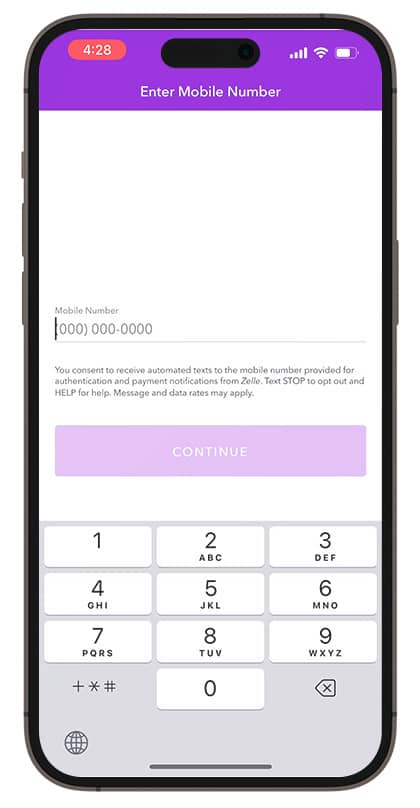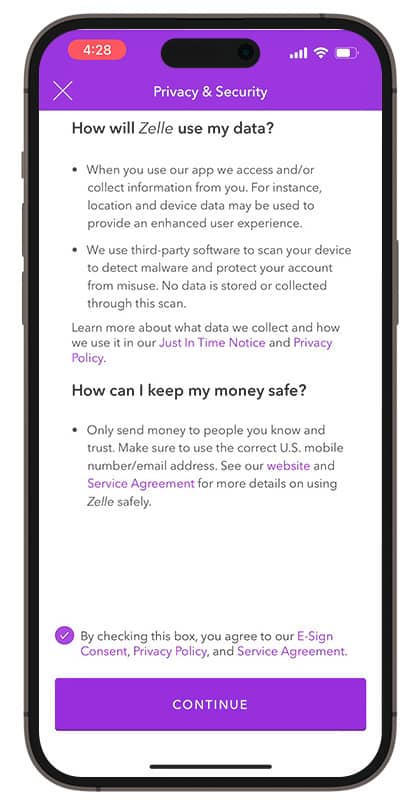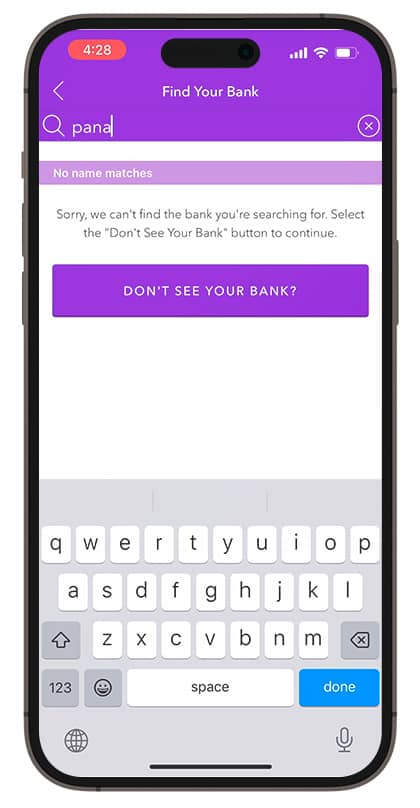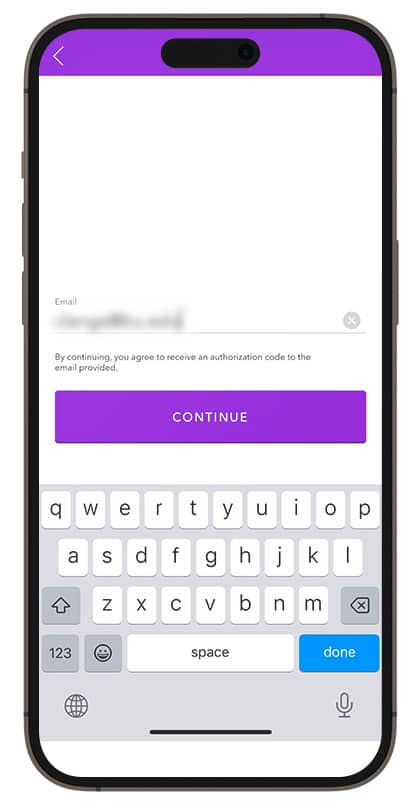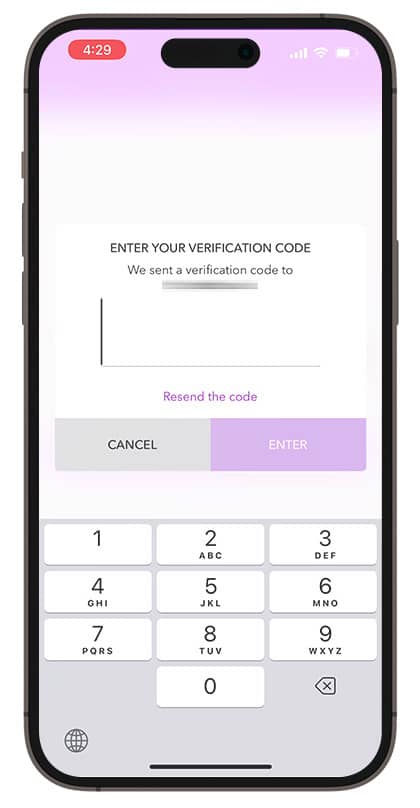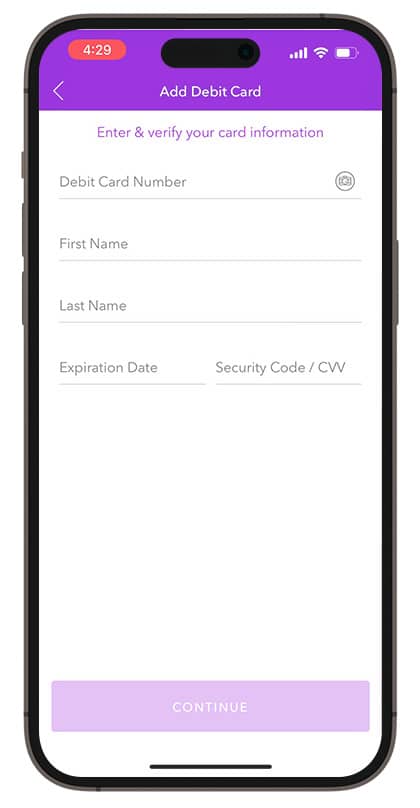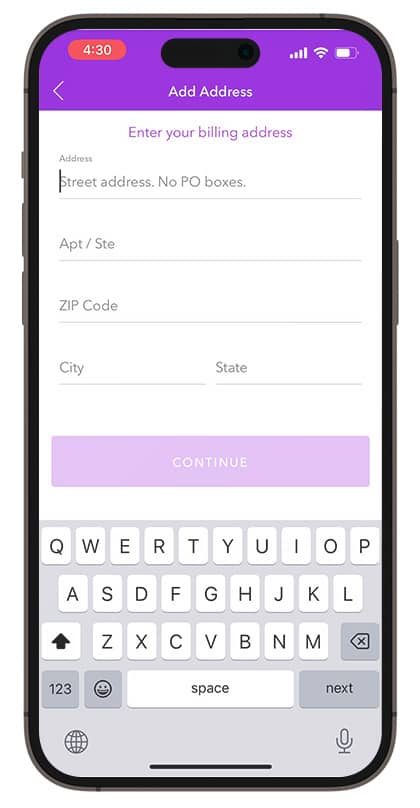Connect Pana debit card with Zelle
Step 1.
Download the Zelle app from the App Store or Google Play Store.
Step 2.
Press START, then enter your cell phone number. Make sure your cell phone number is not linked to a different bank account. Press CONTINUE
Step 3.
See terms and conditions and click CONTINUE
Step 4.
Enter "Pana" in the search bar and then tap the button I DO NOT SEE THE BANK.
Step 5.
Enter your email address, tap CONTINUE and then verify your email to get the verification code.
Step 6.
Return to the Zelle application and enter the code. Press ENTER.
Step 7.
Add your Virtual or Physical Pana Debit Card information. Click CONTINUE
Step 8.
Enter the same address you have in your Pana account and tap CONTINUE.
Step 9.
Complete the information, create your password and tap CONTINUE. Select SKIP or ENABLE on this screen, you are now ready to send and request money!