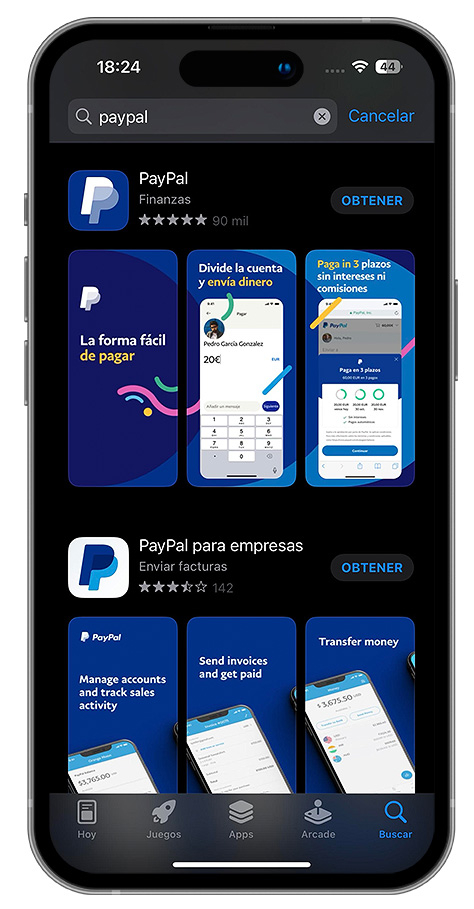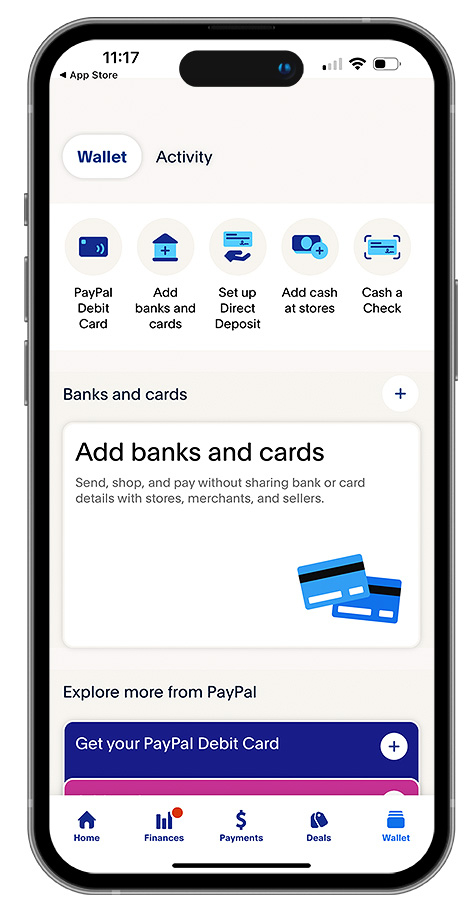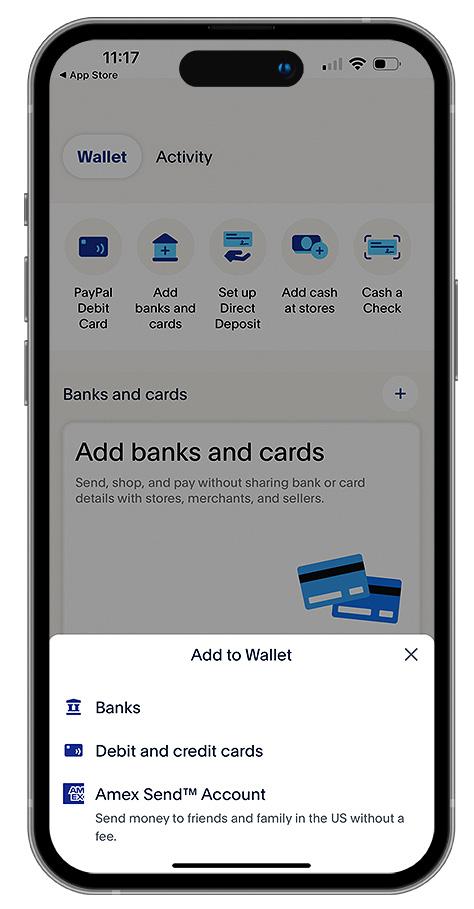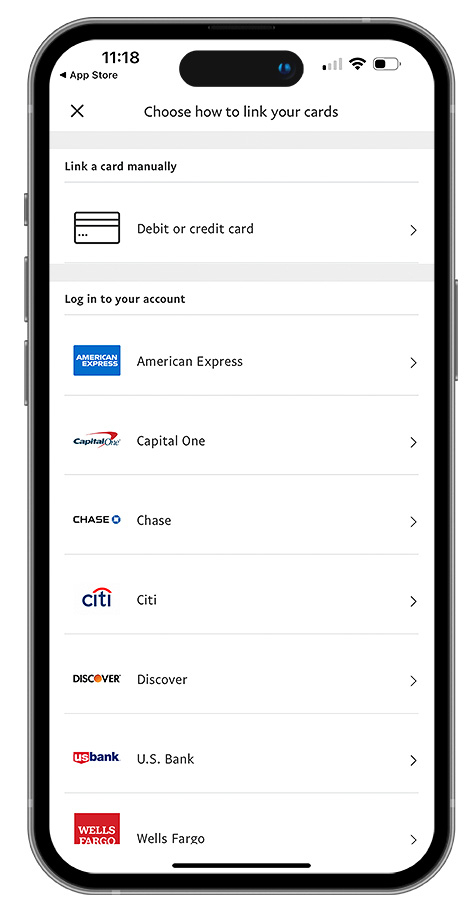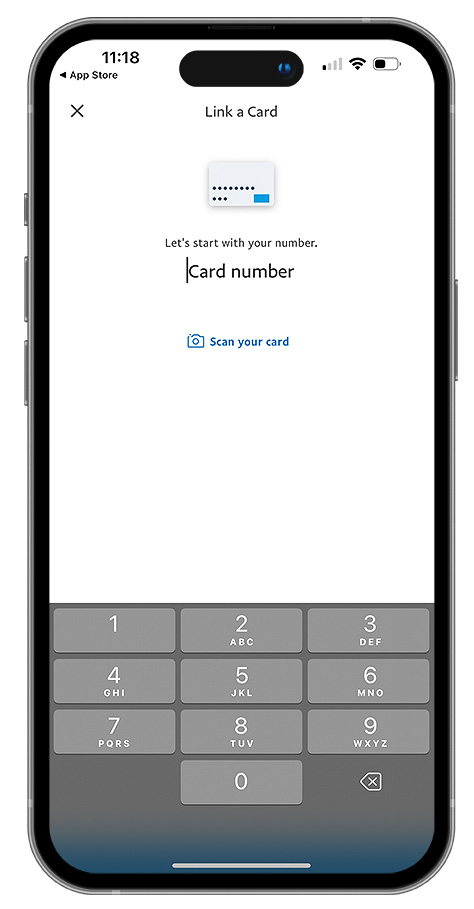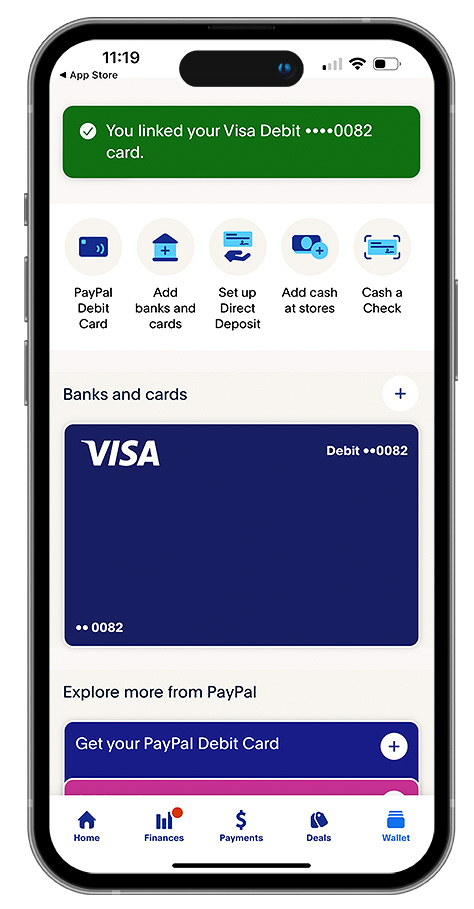Connect your Pana account with PayPal
Step 1.
Download the app and complete the registration form with your personal data.
Step 2.
In "Wallet" in the home page, click on the "+" sign above "Add Banks and Cards".
Step 3.
Select "Debit and credit cards".
Step 4.
Select "Debit or credit cards" in add card manually.
Step 5.
Enter your card numbers or use the camera to scan your card.
Step 6.
Your Pana card is now linked to PayPal.